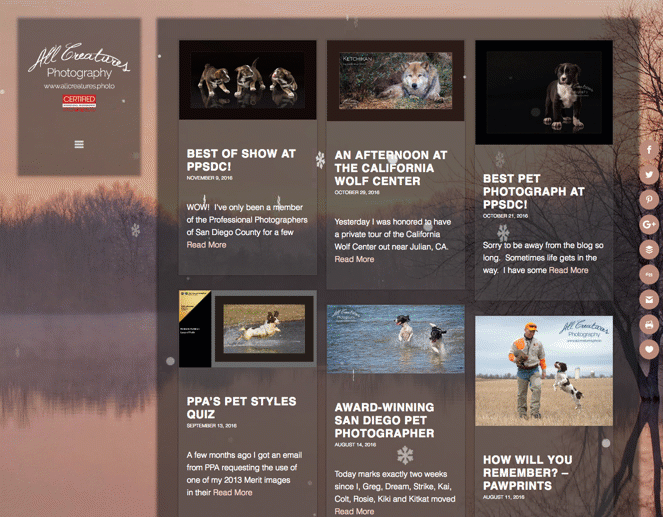WP Super Snow
We discovered the WP Super Snow plugin a year ago and it worked wonderfully well to add snow effects to our WordPress websites. It hasn’t been updated since then, but it still works just fine with our sites and the latest version of WordPress (4.6.1). It doesn’t even slow things down, despite the warnings. We checked. Google’s PageSpeed Insights doesn’t even register a single point change after installation. Pingdom and webpagetest.org show equally negligible effects on loading speed.
Our favorite WP Super Snow settings in the “Virtual Snow Blower” are to bump the number of snowflakes, “Total Snowflakes to Process,” up to 100 and turn on the “Use Snow Flake Transparency Effects.” We leave the “Max Snowflake Size” at 50 pixels and “Max Snowflake Duration” at 25 seconds.
WordPress Snow Effects…And Much More!
The really cool thing about WP Super Snow is that you can switch out the graphic elements. The authors recommend using alpha transparent PNG files approximately 100×100 pixels. There is no limit on the number of different graphic elements. Just be sure to put only one element on each line in the plugin settings. This means that you can really use your imagination with WP Super Snow! Imagine snowing hearts for Valentine’s Day and snowing pumpkins for Halloween!
Have Fun!!