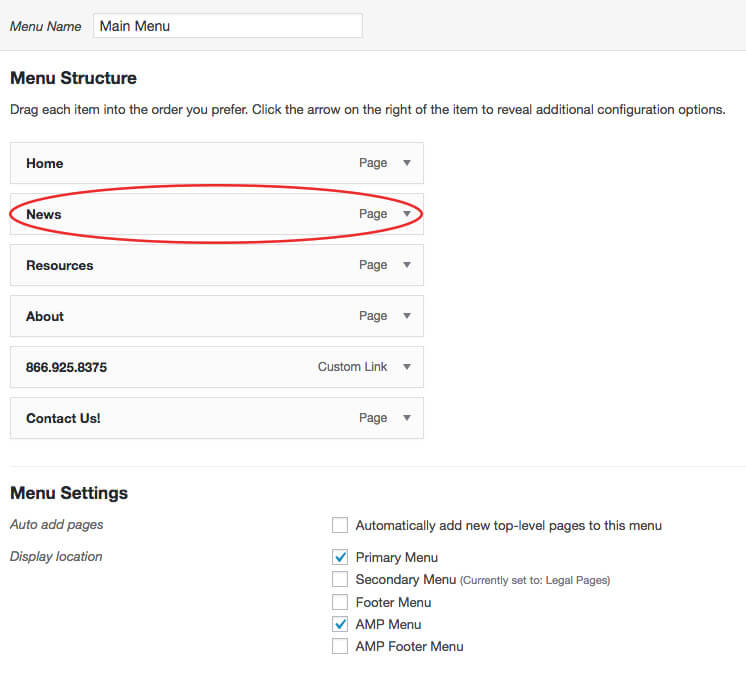After a bit of a hiatus here due in no small part to moving from San Diego to Albuquerque (second move in less than a year), I visited my own WordPress blog only to find that it had disappeared!. Not exactly what you’d like to see from your website developer. My booboo gives me the opportunity to help out others with a solution. My advice is this: You Can Ask Google Anything.
First, a little context. I use the Divi theme for WordPress from Elegant Themes on this site, as well as several others. Divi is extremely flexible with lots of options and functionality. However, sometimes its complexity can come back to bite you. There are a few little non-intuitive quirks. This is one of them.
After discovering that the permissions of my .htaccess file had somehow changed and fixing them, the next step was to re-save the permalinks settings (check Appearance>>Permalinks and just hit Save Settings). The blog was still missing, so I went straight to Google. I have discovered that if I have a technical problem, chances are pretty darned good that someone else has had the same issue AND they have been kind enough to write about it. You just have to use Google to show you the way. By the way, this tip also works for most error messages. Just copy and paste the error message into Google and voila! It also really helps to give Google the context by including the subject or name of the software, e.g. WordPress.
In this case, I asked Google for results using “Divi blog page not showing posts.” The very first result was a post by Eileen Longergan, a well-known Divi expert. She had the same problem back in 2015 and was generous enough to blog about it. Long story short, two things have to happen when you use the Divi “Blog” module:
Create a Custom Blog Page using Divi
First you must create a Custom Blog page using the Divi Page Builder’s Blog Module.
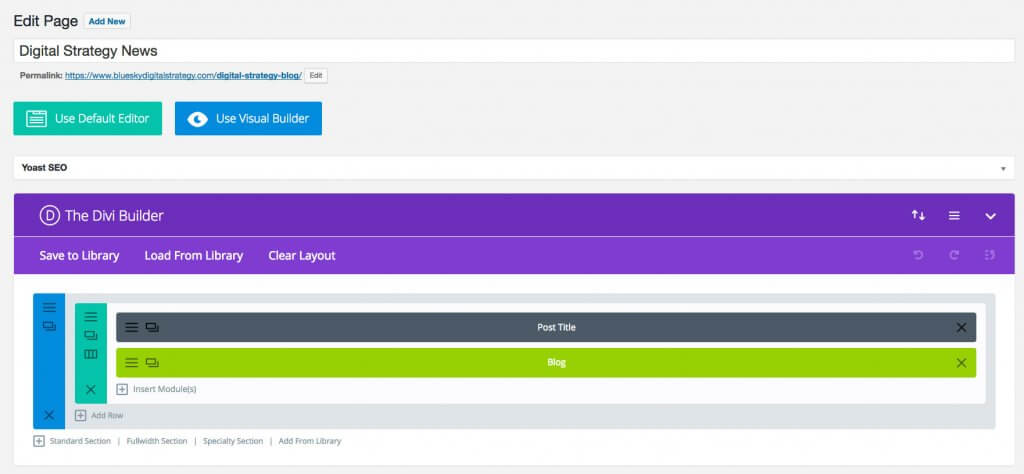
WordPress Reading Settings
Then you must go to Settings -> Reading or Appearance -> Customize -> Homepage Settings in the WordPress Menu (left-hand side). Choose Static Front Page for the homepage, but make certain you leave the Post Page set to –Select–. If you choose any page for the blog, Divi will get confused.
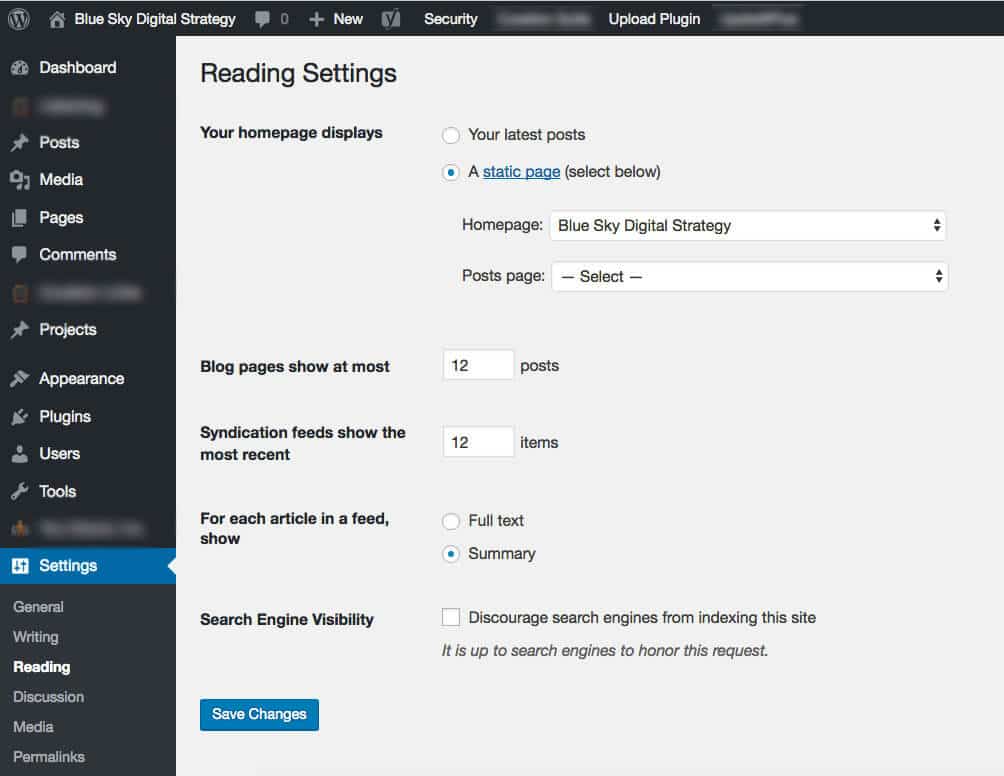
Now you should be good to go. Just add your Custom Blog Page into your menus.
A word on titling your blog page for SEO. I was recently watching a replay of Rebecca Gill’s Website Audit Workshop for iThemes. Rebecca is the SEO Guru over at Web Savvy Marketing. She says to give your blog page a straightforward title like “Blog” or “News.” Don’t get fancy with its title because it will just confuse Google and your readers, leading to a poor user experience (UX). It just makes sense. Keep things simple,